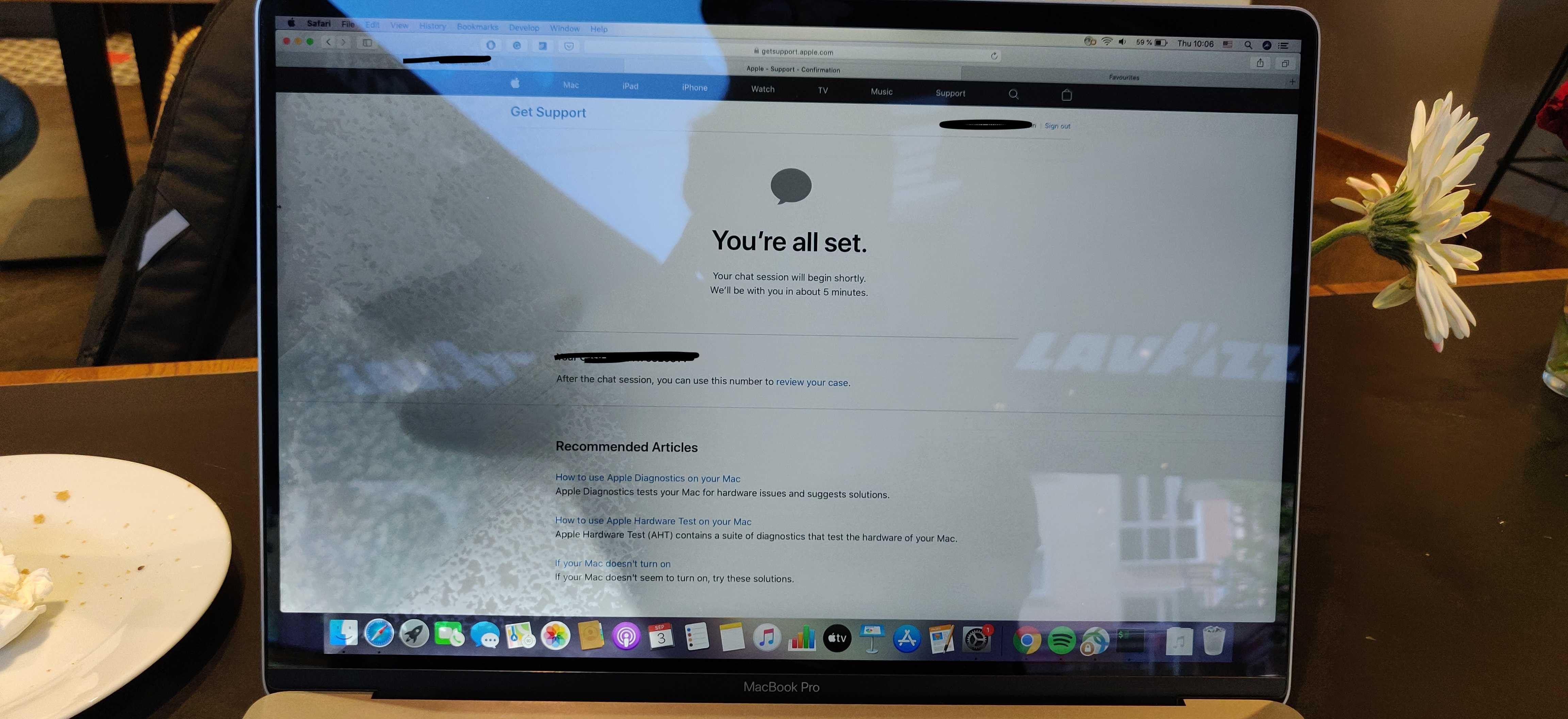
My MacBook Air or MacBook Pro was accidentally sprayed with water. Now, what do I do?
If you accidentally spill water on your MacBook Air/Pro, it shuts down almost immediately. What should I do? What do we do now? Don't panic! Follow these steps to get started!
1. Shut down the water-damaged MacBook immediately
If your Macbook Air or Macbook Pro is sprinkled with a lot of water, this is the first thing you must do. Press and hold the power button for at least five seconds until the power is off, then release the button. Don't touch the button again; Otherwise, you might accidentally open it again. Don't let any unsaved files stop you from shutting it down. The sooner you turn off the power to your MacBook, the safer your MacBook and its data will be.
2. Dry the residual liquid from your MacBook
Quickly use a paper towel to absorb and dry the visible liquid on the MacBook keyboard, touchpad, and screen surfaces, then immediately close the lid. Doing so effectively activates the hardware-grade sleep sensor. When the logic board detects a sleep sensor signal, it cuts power to the CPU, screen, SSD drive, and most of the supporting circuits.
Then the MacBook goes into light sleep mode. In light sleep mode, the memory chip is still receiving power. This design allows the MacBook to wake up quickly in normal use. Keep the lid closed for a while and the MacBook will automatically go into a deep sleep mode. In deep sleep mode, the logic board cuts the power to the memory chip. At this point, the MacBook's CPU, screen, SSD drive, and RAM are now safe. Never open the cover to wake up the laptop again.
3. Unplug all MacBook power connections
If the MacBook screen still lights up with the lid closed (you can see the bright light), it's a sign that the MacBook's logic board is malfunctioning and out of control. But most of the time the damage is minor. Now, if you can quickly unplug the charger and disconnect the battery from the logic board, your MacBook still has a good chance of survival.
4. Prevent water droplets from entering the vent
Don't move the MacBook. You should try to prevent water droplets from entering the vent between the keyboard and screen. The vent is designed to transfer heat from the logic board to the air. Protecting the logic board is the most critical step to minimize damage to the MacBook caused by water splashing.
There's nothing between the vent and the logic board. If you can prevent water from getting into the vent, you can minimize damage. Unplug any connected external USB drives and any other external devices. Use a towel or paper towel to absorb the remaining moisture on your Macbook keyboard, touchpad and screen as quickly as possible.
5. Other precautions
Data shows that in about 80 percent of MacBook liquid damage cases, water has reached the logic board from the vent. That's why blocking the water from the vents is a priority. Water can also fill the gaps in the trackpad, USB, charging, Thunderbolt and HDMI ports.
The MacBook keyboard is airtight and comes with two layers of plastic. The keyboard's backlight layer also provides additional protection by sealing the keyboard from below. It's almost impossible for water to get directly from the MacBook keyboard to the logic board. The silicone keyboard cover will protect the keyboard, but not the dedicated Apple Mac logic board. The silicone cover may help distribute water quickly to the vent or touchpad clearance, causing more damage.
Once these steps are done by themselves, it's time to remove the battery from your MacBook. At this point, you can open the back cover of the MacBook to take the battery out, or you can take it to a professional repair shop for a professional to repair. We still suggest you find a professional to repair, after all, they have a better understanding of the internal electronic situation of MacBook, can try to reduce the damage of our MacBook.
MacBook repair parts supplier
Oriwhiz (Shenzhen DongYe Tengfei Electronic Co., Ltd) is a professional MacBook repair parts, iPhone, iPad, iMac, Xiaomi, Huawei, Samsung, Sony, LG, Asus repair parts and repair tools supplier which has served thousands of repair shops with wholesale parts and hundreds of thousands of individual customers with the parts needed to fix their own digital devices. Welcome to contact us to get high-quality MacBook repair parts and service.






















