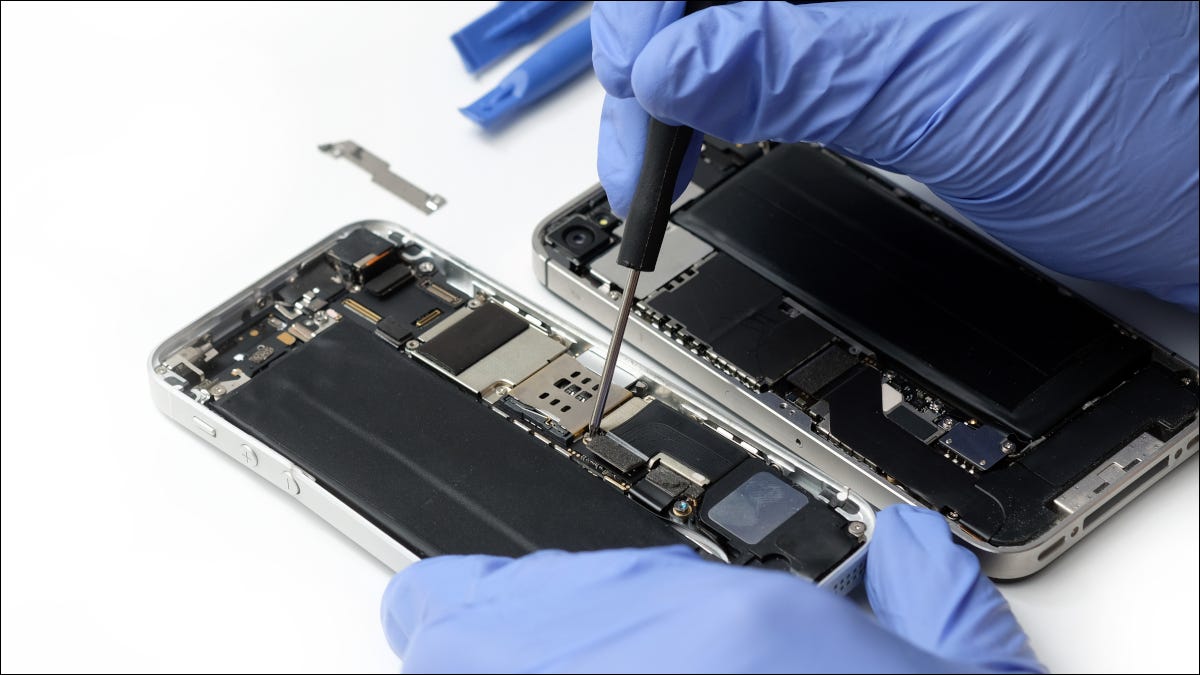
How to check whether a used iPhone has been repaired
Buying a used iPhone, while frugal, can be a bit of a minefield. Fortunately, Apple can now tell you if the iPhone you bought has been repaired, and if any iPhone repair parts replacement are actually Apple parts.
The launch of the new line of iPhones coincides with big price cuts on older iPhones, but they are still too expensive for some Apple fans. That's when a used iPhone becomes the first choice. Second-hand iPhone market, the quality of phones is uneven, the biggest worry is that some unscrupulous sellers may sell fake iPhones, buyers lose money in minutes! So learning how to tell a fake iPhone from a real one is a very useful skill. So how do you tell if a used iPhone is real or fake?
- First, learn the basic information about the mobile phone.
The important identity information of the iPhone is in the device, including serial number, IMEI code, model number, memory and so on. You should first know what version of iPhone you buy. Go to Settings - General - About This Device, where the model number indicates the original place of sale of the iPhone.
Models include:
M = retail machine
N = officer for replacement
F = officer machine
3 a = demo machine
Then look at the suffixes:
CH = legal channels
ZP/ZA = HK version
LL = America version
KH = Korea version
JP/J = Japanese version
TA = Taiwan version
- Ensure that the machine does not have an ID lock, or hide the ID lock, which is critical
If you buy an iPhone with an ID lock, it's basically a dead phone and useless. So when querying, be sure to see if the ID lock is closed! If you see the ID lock closed, then the next thing to do is to check the hidden ID, this is very important, after getting the iPhone, the first time to restore, or upgrade (because there are many iPhone6 to iPhone6s and other models, as long as the upgrade, there is no 3D Touch function), The serial number and other information written into the business will become the information of the original machine, but also can further check whether there is an ID lock! If the iPhone is activated properly and can be plugged into the card to make a phone call and test for hardware information such as fingerprints, there is basically nothing wrong with the iPhone.
- Check the iPhone's component and service history
Just like cars, your iPhone now actually has a log of parts that have been replaced. This area will only show up on devices that have had any parts replaced, meaning that if you can't see it, you can be relatively sure that the iPhone has been sealed since it left the factory.
This feature is available in iOS 15.2. To set up; Then look under the device serial number in the "Parts and Service History" section. If parts are missing, nothing is replaced (not even the battery).
But if any parts have been replaced, you'll see them listed in this section. Because this feature is relatively new, it is most useful on newer devices, and you may see the listed parts vary from device to device.
On the iPhone 12 or 13, you can see if the battery, camera or display has been replaced. On the iPhone 11, this is limited to the battery and display, while on the iPhone XR, XS(and Max), and iPhone SE, only the battery is listed.
Any part marked "Genuine Apple Part" is a first Party and has been replaced by Apple or its Authorized Service partners. For any other part, you will see an "Unknown Part" tag instead.
Do apple's original accessories matter?
You also don't know what type of part is being used, and you have to take the technician's word for it. This is not to say that third-party technicians cannot be trusted, but that Apple guarantees a certain level of service and high standards for its replacement parts. There's a reason real Apple accessories are usually more expensive. They have a higher standard than the cheaper alternatives that third-party technicians choose to save money. This can lead to their short life span, especially when it comes to replacing batteries.
About Oriwhiz
Oriwhiz (Shenzhen DongYe Tengfei Electronics Co.,Ltd) is a professional iPhone repair parts, iPad, iMac, MacBook, Xiaomi, Huawei, Samsung, Sony, LG, Asus repair parts and repair tools supplier which has served thousands of repair shops with wholesale parts and hundreds of thousands of individual customers with the parts needed to fix their own iPhone, iPad, MacBook, and other digital devices.
If you would like to buy iPhone repair parts replacement or other iPhone repair parts, please feel free to click on products category and select the product you want.























